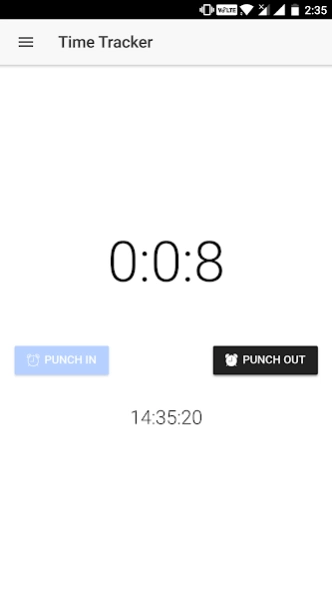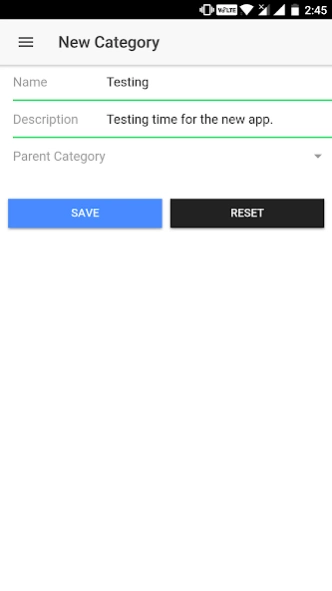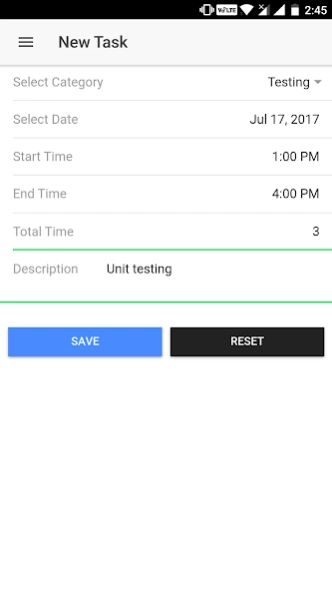Personal Time Analyzer 2.0
Free Version
Publisher Description
Personal Time Analyzer - Record your time spent and analyze your daily routine
Many people spend their whole day on unproductive tasks which result in the project getting delayed or the job not completing on time. It becomes difficult to analyze the root cause of the problem because there is no record of the time that was spent in the last month. Even though the individual works for 8 hours a day, the output is not visible to the team. This happens because on any normal day, an average person spends lot of time on tasks that are small (like 15 – 30 minutes) but unproductive. These tasks when added at the end of the day or month are the major reason for inefficient work.
Personal Time analyzer allows a user to record all the tasks that he has worked on in the day using a simple timer to record the start and end of each task. The application then generates a report at the end of the day or even at the end of the month giving the user an analysis of his day.
- Manage your time and improve your productivity.
- Ideal for employees, managers
- Freelancers and consultants can use this to track their time on projects.
About Personal Time Analyzer
Personal Time Analyzer is a free app for Android published in the PIMS & Calendars list of apps, part of Business.
The company that develops Personal Time Analyzer is Arvan Technologies Pvt. Ltd.. The latest version released by its developer is 2.0.
To install Personal Time Analyzer on your Android device, just click the green Continue To App button above to start the installation process. The app is listed on our website since 2017-07-19 and was downloaded 9 times. We have already checked if the download link is safe, however for your own protection we recommend that you scan the downloaded app with your antivirus. Your antivirus may detect the Personal Time Analyzer as malware as malware if the download link to com.arvan.timeanalyzer is broken.
How to install Personal Time Analyzer on your Android device:
- Click on the Continue To App button on our website. This will redirect you to Google Play.
- Once the Personal Time Analyzer is shown in the Google Play listing of your Android device, you can start its download and installation. Tap on the Install button located below the search bar and to the right of the app icon.
- A pop-up window with the permissions required by Personal Time Analyzer will be shown. Click on Accept to continue the process.
- Personal Time Analyzer will be downloaded onto your device, displaying a progress. Once the download completes, the installation will start and you'll get a notification after the installation is finished.